This topic will walk you through setting C1TreeView properties to allow drag-and-drop behaviors within one tree structure.
In Design View
- Click the C1TreeView smart tag
 to open the C1TreeView Tasks Menu.
to open the C1TreeView Tasks Menu. - Click Edit TreeView to open the C1TreeView Designer Form.
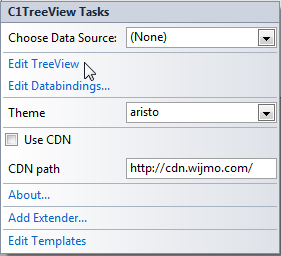
- Locate the AllowDrag and AllowDrop properties in the Designer Form Properties Window and use the drop-down menus to set both properties to "true".
- Press F5 to run your program. Note that you are now able to rearrange the nodes.
In Source View
Add the following markup to the first set of <cc1:C1TreeView> tags.
| Markup |
Copy Code
|
|---|---|
AllowDrag="True" AllowDrop="True" |
|
The <cc1:C1TreeView> tags should resemble the following sample.
| Sample |
Copy Code
|
|---|---|
<cc1:C1TreeView ID="C1TreeView1" runat="server" AllowDrag="True" AllowDrop="True"> |
|
Press F5 to run your program. Note that you are now able to rearrange the nodes.
See Also