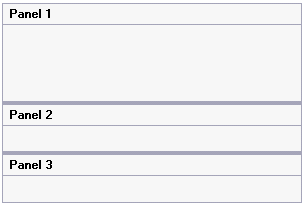In this topic, you will learn how to add multiple C1SplitterPanels to the C1SplitContainer control in design view and in code.
In Design View:
Complete the following steps:
- Add the C1SplitContainer to the form.
- Click on the C1SplitContainer’s smart tag to open its tasks menu.
- Select Edit Panels from the C1SplitContainer Tasks Menu. The C1SplitContainer.Panels Collection Editor appears.
- Click on the Add button twice to add two more C1SplitterPanels to the C1SplitContainer. Once a C1SplitterPanel is added to the C1SplitContainer the properties appear in the right pane so you can easily modify the C1SplitterPanel’s settings.
- Click OK to save and close the C1SplitContainer.Panels Collection Editor.
In Code View:
Complete the following steps:
- Add the C1.Win.C1SplitContainer.dll reference to your project.
- Declare the following C1.Win.C1SplitContainer namespace at the top of your code page:
Visual Basic
Visual Basic Copy CodeImports C1.Win.C1SplitContainer
To write code in C#
C# Copy Codeusing C1.Win.C1SplitContainer;
- Add the following code in the Form_Load event:
Visual Basic
Visual Basic Copy CodePrivate Sub Form1_Load(sender As Object, e As EventArgs) 'create new splitcontainer Dim split As New C1SplitContainer() 'create a new panel for the split container Dim panel1 As New C1SplitterPanel() Dim panel2 As New C1SplitterPanel() Dim panel3 As New C1SplitterPanel() 'add the panels to the splitcontainer split.Panels.Add(panel1) split.Panels.Add(panel2) split.Panels.Add(panel3) panel1.Text = "Panel 1" panel2.Text = "Panel 2" panel3.Text = "Panel 3" 'add the splitcontainer Controls.Add(split) End SubTo write code in C#
C# Copy Codeprivate void Form1_Load(object sender, EventArgs e) { //create new splitcontainer C1SplitContainer split = new C1SplitContainer(); //create a new panel for the split container C1SplitterPanel panel1 = new C1SplitterPanel(); C1SplitterPanel panel2 = new C1SplitterPanel(); C1SplitterPanel panel3 = new C1SplitterPanel(); //add panel1 to the splitcontainer split.Panels.Add(panel1); split.Panels.Add(panel2); split.Panels.Add(panel3); panel1.Text = "Panel 1"; panel2.Text = "Panel 2"; panel2.Text = "Panel 3"; //add the splitcontainer Controls.Add(split); } - Run the program.
 This Topic Illustrates the Following:
This Topic Illustrates the Following:
The following graphic depicts a C1SplitContainer control with three C1SplitterPanels.