The C1ReportDesigner application can also import Crystal report definition files (.rpt files).
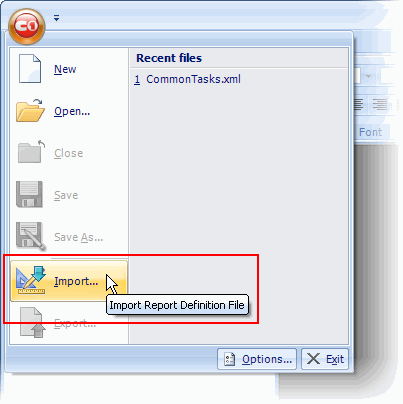
To import reports from a Crystal report definition file:
1. Click the Application button and select Import from the menu.
A dialog box prompts you for the name of the file you want to import.
2. Select a Crystal report definition file (RPT) and the Designer will convert the report into the C1Report format.
The import process handles most elements of the source reports, with a few exceptions for elements that are not exposed by the Crystal object model or not supported by C1Report. The exceptions include image fields, charts, and cross-tab fields.
|
