The Export group on the Preview tab of the Ribbon contains options for exporting the report to various formats and appears similar to the following image:
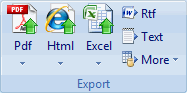
Each item in the Export group opens the Export Report to File dialog box where you can choose a location for your exported file. The Export group consists of the following options:
• Pdf: Exports the document to a PDF file. The drop-down arrow includes options for PDF (system fonts) and PDF (embedded fonts) to choose if you want to use system fronts or embed your chosen fonts in the PDF file.
• Html: Exports the document to an HTML file. You can then copy and paste this text to another application. The drop-down arrow includes options for Plain HTML, Paged HTML, and Drilldown HTML allowing you to choose if you want to export to a plain HTML file, multiple HTML files that can be paged using included arrow links, or an HTML file that displays content that can be drilled down to.
• Excel: Exports the document to a Microsoft Excel file. The drop-down arrow includes options for Microsoft Excel 97 and Microsoft Excel 2007 – OpenXML allowing you to choose if you want to save the document as an XLS or XLSX file.
• Rtf: Exports the document to a Rich Text File (RTF).
• Text: Exports the document to a Text file (TXT).
• More: Clicking the More drop-down arrow includes additional options to export the report including: Tagged Image File Format (export as TIFF), RTF (fixed positioning), Single Page Text, Compressed Metafile (export as ZIP).
|
