By default, two tools panes appear on the left side of the C1ReportViewer control: an Outline pane and a Search pane. The Outline pane functions as a table of contents and lists sections of the displayed report so users can skip to a particular place in the report. The Search pane allows users to search the displayed report for particular works or phrases.
The Outline pane of a report appears similar to the following image:
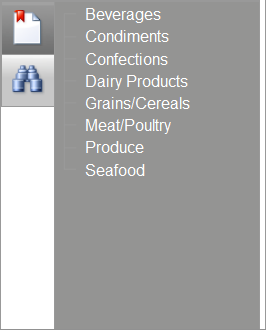
By clicking one of these options, users can skip to that section of the report. See Navigating a Report for more information.
The Search pane appears similar to the following image:
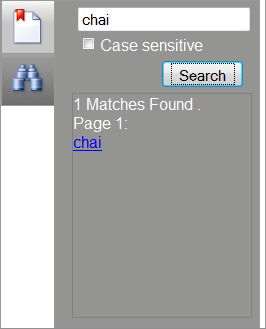
Users can search for a word or phrase at run time and then jump to instances of that word or phrase in the report. For more information, see Searching a Report.
|
