The C1FormDecorator Quick Start describes how to get started with the ASP.NET control, C1FormDecorator. In the quick start you'll create an AJAX Enabled ASP.NET Web Site, add a C1FormDecorator control to the page, add some HTML controls, and set the C1FormDecorator’s VisualStyle to change the style for all of the HMTL controls placed on the page.
1. In Visual Studio 2008, begin by creating a new AJAX Enabled ASP.NET Web Site.
2. In Design view, navigate to the Visual Studio Toolbox and double-click the C1FormDecorator icon to add the C1FormDecorator control to your page.
3. Add a HTML TextBox control to the page.
4. Add a HTML Button control to the page.
Your page should appear like the following:
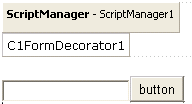
5. Click on the C1FormDecorator’s smart tag to open its Tasks menu and select Vista from its VisualStyle dropdown box.
6. Run the program and observe the following:
The Vista style is applied to both the HTML TextBox and Button controls:
![]()
|
