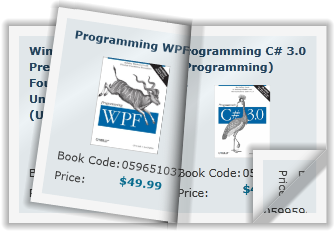One way to customize the appearance of the book as users flip pages is by setting the size of the page fold using the C1Book.FoldSize property. Page folds, which appear when users mouse over certain book zones, serve as a cue to users that a page can be turned.
When you set the FoldSize property you will be setting the size of all of the page folds – this includes the right top and bottom folds and the left top and bottom folds. So for example, when C1Book.FoldSize is 40, the bottom left and bottom right folds appear similar to the following image:
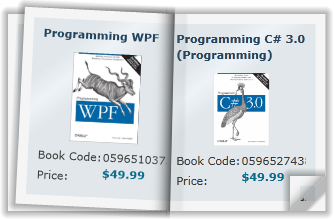
If set to a higher number, the folds will appear more prominent. When FoldSize is 80, the bottom left and bottom right folds appear similar to the following image: