You can customize the appearance of the C1Expander by using styles. You can create a new style front scratch or customize the built-in styles. In this topic you'll customize the ArcticFox theme by adding a style to change the background color of the control. The following topic assumes you've added a C1Expander to the page.
Complete the following steps:
1. Click on the C1Expander's smart tag to open the C1Expander Tasks menu.
2. From the Tasks menu, click the VisualStyle drop-down arrow and select the ArcticFox scheme. The style you'll add in the next steps will be added on top of this theme.
3. Switch to Source view.
4. Add the following style markup between the <head> and </head> tags at the top of the document:
<style>
.C1Expander_ArcticFox .C1eContentPanel {
background: #99CCCC;;
display:block;
margin:0;
padding:0;
}
</style>
This will set the background color of the control's content area.
5. Save and run your project.
The C1Expander control will appear in the ArcticFox theme and the control's content area will appear with a green background:
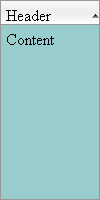
|
