In the previous steps of the quick start you created a simple application with a C1ComboBox control bound to a data source, and you customized the control's appearance and behavior. In this step, you'll run the application and explore some of the run-time interactions possible with the C1ComboBox control.
Complete the following steps:
1. In Visual Studio, select Debug | Start Debugging or press F5 to run the application.
2. Click the drop-down arrow in the C1ComboBox control and scroll the list of last names. Notice that you can resize the list by dragging the bottom right corner.
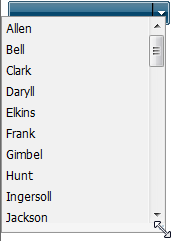
3. Select the items needed and the names appear with a semicolon between them in the text box of the C1ComboBox.
4. Select the items in the text box and click Delete.
5. Now enter a letter in the text box. Notice that all the names beginning with the letter appear in the list.
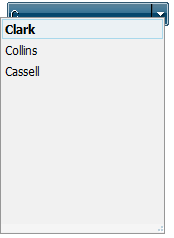
Congratulations! You’ve completed the C1ComboBox quick start. If you’d like to continue exploring ComboBox for ASP.NET AJAX, see the ComboBox for ASP.NET AJAX Samples and take a look at the ComboBox for ASP.NET AJAX Task-Based Help topics.
|
