The C1ComboBox Editor contains a menu, toolbar, Edit tab, Preview tab, and properties pane.
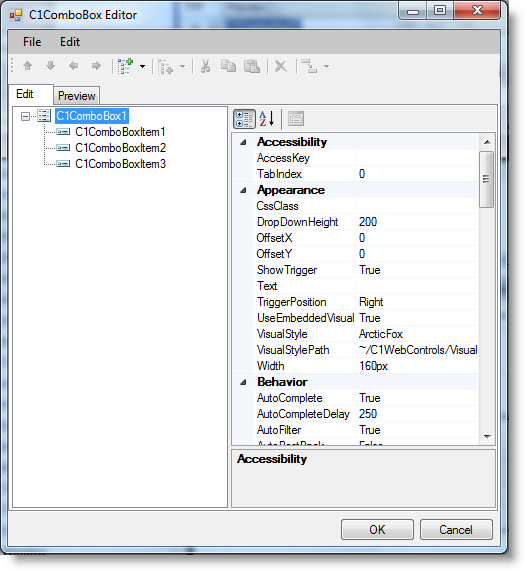
• C1ComboBox Editor Menu
The C1ComboBox Editor menu contains the following menu items and subitems:
|
Menu Item |
Submenu Item |
Description |
|
File |
Load from XML |
Load the formatting for a C1ComboBox control from an .xml file. |
|
Save as XML |
Save the current formatting of the C1ComboBox control to an .xml file. | |
|
Exit |
Closes the C1ComboBox Editor. | |
|
Edit |
Insert Item |
Inserts a new C1ComboBoxItem at the specified place in the list of items. |
|
Add Child |
Adds a new C1ComboBoxItem as a child of the C1ComboBox. | |
|
Cut |
Cuts the selected C1ComboBoxItem to be moved in the list of items. | |
|
Copy |
Copies the selected C1ComboBoxItem. | |
|
Paste |
Pastes a C1ComboBoxItem at the specified location in the list of items. | |
|
Delete |
Removes the selected C1ComboBoxItem. | |
|
Rename |
Allows you to change the name of the C1ComboBoxItem. |
• C1ComboBox Editor Toolbar
![]()
The table below describes each button in the toolbar:
|
Button |
Name |
Description |
|
|
Move Item Up |
Moves the selected C1ComboBoxItem up the list of items. |
|
|
Move Item Down |
Moves the selected C1ComboBoxItem down the list items. |
|
|
Move Item Left |
Moves the selected C1ComboBoxItem to the left in the hierarchy. |
|
|
Move Item Right |
Moves the selected C1ComboBoxItem to the right in the hierarchy. |
|
|
Add Child Item |
Inserts a C1ComboBoxItem as a child of the C1ComboBox control. |
|
|
Insert Item |
Inserts a C1ComboBoxItem at the specified location in the list of items. |
|
|
Cut |
Cuts the selected C1ComboBoxItem to be moved in the list of items. |
|
|
Copy |
Copies the selected C1ComboBoxItem. |
|
|
Paste |
Pastes a C1ComboBoxItem at the specified location in the list of items. |
|
|
Delete |
Removes the selected C1ComboBoxItem. |
• Edit Tab
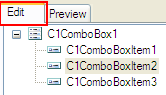
Click the Edit tab and select the C1ComboBox control or the desired C1ComboBoxItem for which you would like to manipulate or adjust the properties.
• Preview Tab
Click the Preview tab for a preview of what the C1ComboBox control will look like.
• Properties Pane
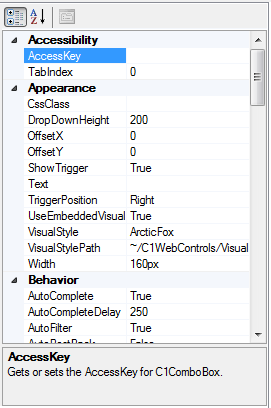
The C1ComboBox Editor Properties pane is almost identical to the Visual Studio Properties window. Simply select a C1ComboBoxItem or the C1ComboBox control and set the desired properties here.
• Command Buttons
The command buttons are summarized in the following table:
|
Button |
Description |
|
OK |
Clicking OK applies the new settings to the C1ComboBox control. |
|
Cancel |
Clicking Cancel closes the C1ComboBox Editor, cancelling the new settings and applying the default settings to the C1ComboBox control. |
|
