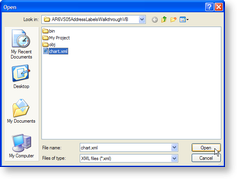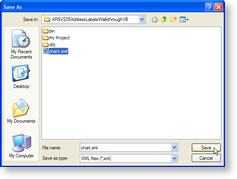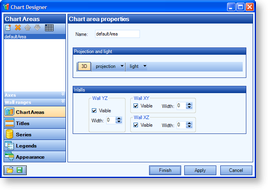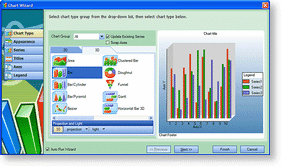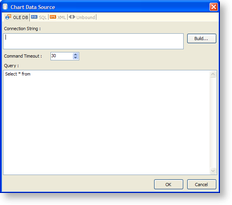You can open the chart wizard, chart data source, and other chart-related functions by clicking verbs in the Properties window.
To access verbs in the Properties window if they are not displayed by default
- Right-click anywhere in the Properties window.
- Select Commands so that it becomes checked.
- The verbs display at the bottom of the Properties window. You may need to resize the verb area in order to see all six of them.
Here is a table describing each of the six verbs.
| Verb |
Usage |
Window |
| Clear Chart |
Clears all data, including default data, from the chart. Click the OK button to clear the chart, or click Cancel. |
|
| Load... |
Loads a chart previously saved to XML format. In the Open window that appears, navigate to the XML file, select it, and click the Open button to load the saved chart into the current chart control. |
|
| Save As... |
Saves all data from a chart into XML format. In the Save As window that appears, navigate to the directory in which you want to save the XML file, enter a File Name, and click the Save button to save the current chart's settings to XML format.
Saved charts can be loaded into chart controls on other reports. |
|
| Customize... |
Opens the Chart Designer window, where you can change settings on the chart areas, titles, series, legends, and appearance of the chart. |
|
| Wizard... |
Opens the Chart Wizard, which takes you through the basic steps of creating a chart. |
|
| Data Source... |
Opens the Chart Data Source window, from which you can connect the chart to any data source. |
|
See Also