ActiveReports 6 provides the support of vertical writing that is widely used in East Asian languages. By setting the VerticalText property of the Textbox or Label control to True, the text you supply for the controls will be rendered vertically.
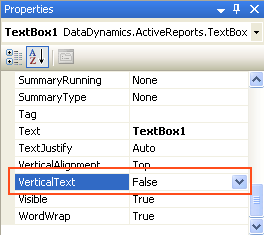
Vertical Text Rendering: General Limitations
- Some dividing punctuation marks, middle dots, full stops and commas may render incorrectly, depending on the input mode.
The vertical rendering of the following characters may depend on the input mode
| Character | UCS | Name |
|---|---|---|
| ‼ |
203C |
DOUBLE EXCLAMATION MARK |
| ㇰ | 2047 |
DOUBLE QUESTION MARK |
| ㇰ | 2048 |
QUESTION EXCLAMATION MARK |
| ㇰ | 2049 |
EXCLAMATION QUESTION MARK |
| ? | 003F |
QUESTION MARK |
| ! | 0021 |
EXCLAMATION MARK |
| ; | 003B |
SEMICOLON Remark: used horizontal composition |
| . | 002E |
FULL STOP Remark: used horizontal composition |
| , | 002C |
COMMA Remark: used horizontal composition |
- The Unicode ideographic characters 3013 ("geta mark") and 261E ("white right pointing index") are rendered incorrectly in vertical mode if the Font property is set to Meiryo.
- The following Hiragana and Katakana character combinations are rendered as separate characters in vertical mode (the VerticalText property is set to True), instead of being rendered as one character:
Hiragana and Katakana combinations that have rendering limitations in vertical mode
| Character | UCS | Name |
|---|---|---|
|
か゚ |
<304B, 309A> |
<HIRAGANA LETTER KA, COMBINING KATAKANA-HIRAGANA SEMI-VOICED SOUND MARK> |
| き゚ |
<304D, 309A> |
<HIRAGANA LETTER KI, COMBINING KATAKANA-HIRAGANA SEMI-VOICED SOUND MARK> |
| く゚ |
<304F, 309A> |
<HIRAGANA LETTER KU, COMBINING KATAKANA-HIRAGANA SEMI-VOICED SOUND MARK> |
| け゚ |
<3051, 309A> |
<HIRAGANA LETTER KE, COMBINING KATAKANA-HIRAGANA SEMI-VOICED SOUND MARK> |
| こ゚ |
<3053, 309A> |
<HIRAGANA LETTER KO, COMBINING KATAKANA-HIRAGANA SEMI-VOICED SOUND MARK> |
| カ゚ |
<30AB, 309A> |
<KATAKANA LETTER KA, COMBINING KATAKANA-HIRAGANA SEMI-VOICED SOUND MARK> |
| キ゚ | <30AD, 309A> |
<KATAKANA LETTER KI, COMBINING KATAKANA-HIRAGANA SEMI-VOICED SOUND MARK> |
| ク゚ | <30AF, 309A> |
<KATAKANA LETTER KU, COMBINING KATAKANA-HIRAGANA SEMI-VOICED SOUND MARK> |
| ケ゚ | <30B1, 309A> |
<KATAKANA LETTER KE, COMBINING KATAKANA-HIRAGANA SEMI-VOICED SOUND MARK> |
| コ゚ | <30B3, 309A> |
<KATAKANA LETTER KO, COMBINING KATAKANA-HIRAGANA SEMI-VOICED SOUND MARK> |
| セ゚ | <30BB, 309A> |
<KATAKANA LETTER SE, COMBINING KATAKANA-HIRAGANA SEMI-VOICED SOUND MARK> |
| ツ゚ | <30C4, 309A> |
<KATAKANA LETTER TU, COMBINING KATAKANA-HIRAGANA SEMI-VOICED SOUND MARK> |
| ト゚ | <30C8, 309A> |
<KATAKANA LETTER TO, COMBINING KATAKANA-HIRAGANA SEMI-VOICED SOUND MARK> |
Vertical Text Rendering: Viewer Limitations
- Small kanas are rendered incorrectly if the Angle property of the Textbox or Label control is set to 90 degrees
Small kanas that are rendered incorrectly in the Viewer control if rotated 90 degrees
| Character | UCS | Name |
|---|---|---|
| ㇰ |
31F0 |
KATAKANA LETTER SMALL KU |
| ㇰ | 31F1 |
KATAKANA LETTER SMALL SI |
| ㇰ | 31F2 |
KATAKANA LETTER SMALL SU |
| ㇰ | 31F3 |
KATAKANA LETTER SMALL TO |
| ㇰ | 31F4 |
KATAKANA LETTER SMALL NU |
| ㇰ | 31F5 |
KATAKANA LETTER SMALL HA |
| ㇰ | 31F6 |
KATAKANA LETTER SMALL HI |
| ㇰ | 31F7 |
KATAKANA LETTER SMALL HU |
| ㇰ | 31F8 |
KATAKANA LETTER SMALL HE |
| ㇰ | 31F9 |
KATAKANA LETTER SMALL HO |
| ㇰ | 31FA |
KATAKANA LETTER SMALL MU |
| ㇰ | 31FB |
KATAKANA LETTER SMALL RA |
| ㇰ | 31FC |
KATAKANA LETTER SMALL RI |
| ㇰ | 31FD |
KATAKANA LETTER SMALL RU |
| ㇰ | 31FE |
KATAKANA LETTER SMALL RE |
| ㇰ | 31FF |
KATAKANA LETTER SMALL RO |
| ㇰ | <31F7, 309A> |
<KATAKANA LETTER SMALL HU, COMBINING KATAKANA-HIRAGANA SEMI-VOICED SOUND MARK> |
Vertical Text Rendering: FlashViewer Limitations
- The Unicode ideographic character 00A7 ("section sign") is cut off when rendered in vertical mode.
- The open square bracket symbol is cutoff when rendered in vertical mode if the Font property is set to MS P Gothic, MS UI Gothic or MS P Mincho.
- Any character is rendered incorrectly in vertical mode if the Italic property is set to True for the Meiryo font.
- The Unicode ideographic characters 2985 ("left white parenthesis") and 2986 ("right white parenthesis") are rendered incorrectly in vertical mode if the Font property is set to Meiryo.
- FlashViewer renders vertical text in the Textbox or Lable control of any width as one line.
- FlashViewer does not render correctly some ideographic characters (cl-19).
Ideographic characters (cl-19) that are rendered incorrectly in FlashViewer
| Character | UCS | Name |
|---|---|---|
| ♂ |
2642 |
MALE SIGN |
| ♀ |
2640 |
FEMALE SIGN |
| ☆ | 2606 |
WHITE STAR |
| ★ | 2605 |
BLACK STAR |
| △ | 25B3 |
WHITE UP-POINTING TRIANGLE |
| ▲ | 25B2 |
BLACK UP-POINTING TRIANGLE |
| ▽ | 25BD |
WHITE DOWN-POINTING TRIANGLE |
| ▼ | 25BC |
BLACK DOWN-POINTING TRIANGLE |
| ▷ | 25B7 |
WHITE RIGHT-POINTING TRIANGLE |
| ▶ | 28B6 |
BLACK RIGHT-POINTING TRIANGLE |
| ◁ | 25C1 |
WHITE LEFT-POINTING TRIANGLE |
| ◀ | 25C0 |
BLACK LEFT-POINTING TRIANGLE |
| ♯ | 266F |
MUSIC SHARP SIGN |
| ♭ | 266D |
MUSIC FLAT SIGN |
| ♪ | 266A |
EIGHTH NOTE |
| ♮ | 266E |
MUSIC NATURAL SIGN |
| ♫ | 266B |
BEAMED EIGHTH NOTES |
| ♬ | 266C |
BEAMED SIXTEENTH NOTES |
| ♩ | 2669 |
QUARTER NOTE |
| ✓ | 2713 |
CHECK MARK |
| ◐ | 25D0 |
CIRCLE WITH LEFT HALF BLACK |
| ◑ | 25D1 |
CIRCLE WITH RIGHT HALF BLACK |
| ◒ | 25D2 |
CIRCLE WITH LOWER HALF BLACK |
| ◓ | 25D3 |
CIRCLE WITH UPPER HALF BLACK |
| ❶ | 2776 |
DINGBAT NEGATIVE CIRCLED DIGIT ONE |
| ❷ | 2777 |
DINGBAT NEGATIVE CIRCLED DIGIT TWO |
| ❸ | 2778 |
DINGBAT NEGATIVE CIRCLED DIGIT THREE |
| ❹ | 2779 |
DINGBAT NEGATIVE CIRCLED DIGIT FOUR |
| ❺ | 277A |
DINGBAT NEGATIVE CIRCLED DIGIT FIVE |
| ❻ | 277B |
DINGBAT NEGATIVE CIRCLED DIGIT SIX |
| ❼ | 277C |
DINGBAT NEGATIVE CIRCLED DIGIT SEVEN |
| ❽ | 277D |
DINGBAT NEGATIVE CIRCLED DIGIT EIGHT |
| ❾ | 277E |
DINGBAT NEGATIVE CIRCLED DIGIT NINE |
| ❿ | 277F |
DINGBAT NEGATIVE CIRCLED NUMBER TEN |
| ㇰ | 24EB |
NEGATIVE CIRCLED NUMBER ELEVEN |
| ㇰ | 24EC |
NEGATIVE CIRCLED NUMBER TWELVE |
| ㇰ | 24ED |
NEGATIVE CIRCLED NUMBER THIRTEEN |
| ㇰ | 24EE |
NEGATIVE CIRCLED NUMBER FOURTEEN |
| ㇰ | 24EF |
NEGATIVE CIRCLED NUMBER FIFTEEN |
| ㇰ | 24F0 |
NEGATIVE CIRCLED NUMBER SIXTEEN |
| ㇰ | 24F1 |
NEGATIVE CIRCLED NUMBER SEVENTEEN |
| ㇰ | 24F2 |
NEGATIVE CIRCLED NUMBER EIGHTEEN |
| ㇰ | 24F3 |
NEGATIVE CIRCLED NUMBER NINETEEN |
| ㇰ | 24F4 |
NEGATIVE CIRCLED NUMBER TWENTY |
| ⓐ | 24D0 |
CIRCLED LATIN SMALL LETTER A |
| ⓑ | 24D1 |
CIRCLED LATIN SMALL LETTER B |
| ⓒ | 24D2 |
CIRCLED LATIN SMALL LETTER C |
| ⓓ | 24D3 |
CIRCLED LATIN SMALL LETTER D |
| ⓔ | 24D4 |
CIRCLED LATIN SMALL LETTER E |
| ⓕ | 24D5 |
CIRCLED LATIN SMALL LETTER F |
| ⓖ | 24D6 |
CIRCLED LATIN SMALL LETTER G |
| ⓗ | 24D7 | CIRCLED LATIN SMALL LETTER H |
| ⓘ | 24D8 |
CIRCLED LATIN SMALL LETTER I |
| ⓙ | 24D9 |
CIRCLED LATIN SMALL LETTER J |
| ⓚ | 24DA |
CIRCLED LATIN SMALL LETTER K |
| ⓛ | 24DB |
CIRCLED LATIN SMALL LETTER L |
| ⓜ | 24DC |
CIRCLED LATIN SMALL LETTER M |
| ⓝ | 24DD |
CIRCLED LATIN SMALL LETTER N |
| ⓞ | 24DE |
CIRCLED LATIN SMALL LETTER O |
| ⓟ | 24DF |
CIRCLED LATIN SMALL LETTER P |
| ⓠ | 24E0 |
CIRCLED LATIN SMALL LETTER Q |
| ⓡ | 24E1 |
CIRCLED LATIN SMALL LETTER R |
| ⓢ | 24E2 |
CIRCLED LATIN SMALL LETTER S |
| ⓣ | 24E3 |
CIRCLED LATIN SMALL LETTER T |
| ⓤ | 24E4 |
CIRCLED LATIN SMALL LETTER U |
| ⓥ | 24E5 |
CIRCLED LATIN SMALL LETTER V |
| ⓦ | 24E6 |
CIRCLED LATIN SMALL LETTER W |
| ⓧ | 24E7 |
CIRCLED LATIN SMALL LETTER X |
| ⓨ | 24E8 |
CIRCLED LATIN SMALL LETTER Y |
| ⓩ | 24E9 |
CIRCLED LATIN SMALL LETTER Z |
| ① | 2460 |
CIRCLED DIGIT ONE |
| ② | 2461 |
CIRCLED DIGIT TWO |
| ③ | 2462 |
CIRCLED DIGIT THREE |
| ④ | 2463 |
CIRCLED DIGIT FOUR |
| ⑤ | 2464 |
CIRCLED DIGIT FIVE |
| ⑥ | 2465 |
CIRCLED DIGIT SIX |
| ⑦ | 2466 |
CIRCLED DIGIT SEVEN |
| ⑧ | 2467 |
CIRCLED DIGIT EIGHT |
| ⑨ | 2468 |
CIRCLED DIGIT NINE |
| ⑩ | 2469 |
CIRCLED NUMBER TEN |
| ⑪ | 246A |
CIRCLED NUMBER ELEVEN |
| ⑫ | 246B |
CIRCLED NUMBER TWELVE |
| ⑬ | 246C |
CIRCLED NUMBER THIRTEEN |
| ⑭ | 246D |
CIRCLED NUMBER FOURTEEN |
| ⑮ | 246E |
CIRCLED NUMBER FIFTEEN |
| ⑯ | 246F |
CIRCLED NUMBER SIXTEEN |
| ⑰ | 2470 |
CIRCLED NUMBER SEVENTEEN |
| ⑱ | 2471 |
CIRCLED NUMBER EIGHTEEN |
| ⑲ | 2472 |
CIRCLED NUMBER NINETEEN |
| ⑳ | 2473 |
CIRCLED NUMBER TWENTY |
| ♤ | 2664 |
WHITE SPADE SUIT |
| ♠ | 2660 |
BLACK SPADE SUIT |
| ♢ | 2662 |
WHITE DIAMOND SUIT |
| ♦ | 2666 |
BLACK DIAMOND SUIT |
| ♡ | 2661 |
WHITE HEART SUIT |
| ♥ | 2665 |
BLACK HEART SUIT |
| ♧ | 2667 |
WHITE CLUB SUIT |
| ♣ | 2663 |
BLACK CLUB SUIT |
| ㇰ | 2616 |
WHITE SHOGI PIECE |
| ㇰ | 2617 |
BLACK SHOGI PIECE |
| 〠 | 3020 |
POSTAL MARK FACE |
| ☎ | 260E |
BLACK TELEPHONE |
| ☀ | 2600 |
BLACK SUN WITH RAYS |
| ☁ | 2601 |
CLOUD |
| ☂ | 2602 |
UMBRELLA |
| ☃ | 2603 |
SNOWMAN |
| ♨ | 2668 |
HOT SPRINGS |
| ▱ | 25B1 |
WHITE PARALLELOGRAM |
Vertical Text Export Options
Vertical writing is supported for the following export filters:
 |
Limitations:
|
 |
Limitations:
|