Report layouts in ActiveReports are automatically saved as C# or Visual Basic for .NET files within the project in which they are created. Each report is composed of three files:
- rptYourReportName.vb or .cs
- rptYourReportName.Designer.vb or .cs
- rptYourReportName.resx
In this way, layout information models the behavior of Windows Forms in the .NET framework.
However, you can also save report layouts as stand-alone Report XML (RPX) files. RPX files are the same report layouts used in previous editions of ActiveReports for .NET. This makes ActiveReports 6 truly backward compatible. Older layout files can easily be brought into the newest applications while new layout files can be saved to an older format.
When you save a layout that contains a dataset, the data adapter and data connection are saved, but the dataset itself is lost. When you load the saved layout into another report, you must generate the dataset again.
The RPX format cannot contain Visual Basic.NET or C# code. In order to port logic along with the layout, you can add VB.NET or C# script in the Script view of the report.
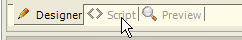
For more information on using script with a layout file, see Scripting.