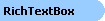| Visual Basic (Declaration) | |
|---|---|
Public NotInheritable Class RichTextBox Inherits ARControl | |
| Visual Basic (Usage) |  Copy Code Copy Code |
|---|---|
| |
| C# | |
|---|---|
public sealed class RichTextBox : ARControl | |
| C# |  Copy Code Copy Code |
|---|---|
private void ghCustomerID_Format(object
sender, System.EventArgs eArgs) | |
| Visual Basic |  Copy Code Copy Code |
|---|---|
Private Sub ghCustomerID_Format(ByVal sender As Object, ByVal e As System.EventArgs) Handles ghCustomerID.Format | |
System.Object
DataDynamics.ActiveReports.ARControl
DataDynamics.ActiveReports.RichTextBox