Adding the Viewer Control to VB
- Select Project > Components from Visual Basic menu or press Ctrl-T to display the components dialog box.
- Select and check the "Data Dynamics ActiveReports Viewer 2.0" entry in the list.
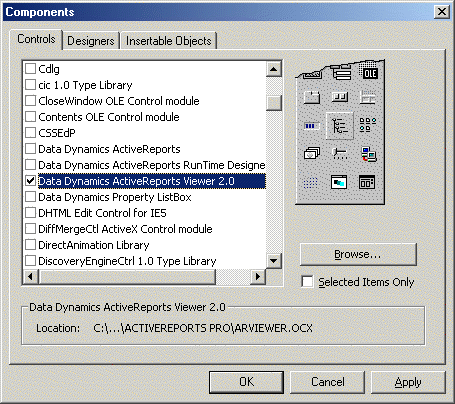
- The ActiveReport Viewer icon
 should appear in your toolbox.
should appear in your toolbox. Note: If you do not see the "ActiveReports Viewer Control" in the list, you might need to register the ARView2.ocx using RegSvr2.EXE. It is located in your ActiveReports installation directory.