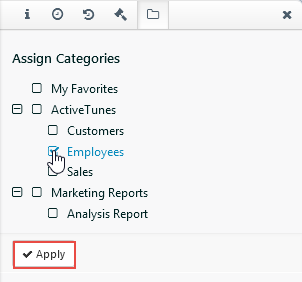This topic explains how to create, edit, delete, move and assign categories from the Report Portal.
- Create a New Personal Category
- Edit a Personal Category
- Delete a Personal Category
- Assign a Single Report to Multiple Personal Categories
- Change Personal Category of a Report
Create a New Personal Category
- On the Categories panel of the Report Portal, click Create to open the Add/Edit Category dialog box.
- In the Add/Edit Category dialog box, enter the new category Name and select a Location where you want to create a Personal category.

Note: Personal category location can either be root (Parent node) or you can create a sub-category under any existing cateogry.
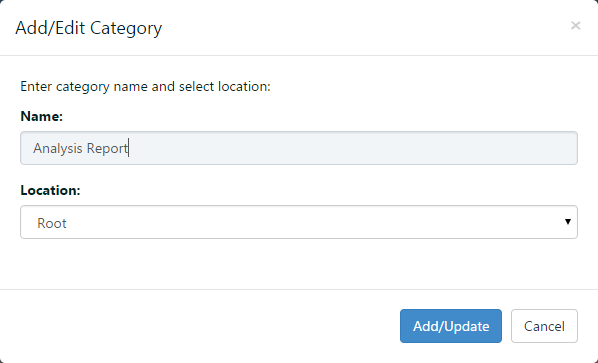
- Click Add/Update to add the new Personal category to the list of existing categories.
Edit a Personal Category
- On the Categories panel of the Report Portal, hover the mouse over the Personal category that you want edit and then click the
 button.
button.
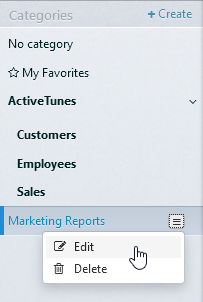
- Click Edit to open the Add/Edit Category dialog box.
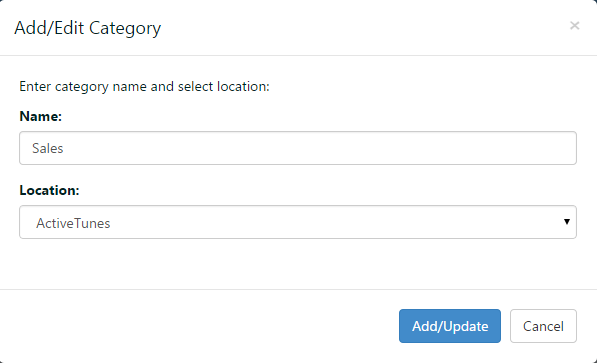
- In Add/Edit Category dialog box, modify the Name or Location of the Personal category.
- Click Add/Update to update the Personal category.
Delete a Personal Category
- On the Categories panel of the Report Portal, hover the mouse over the Personal category that you want delete and then click
 button.
button.
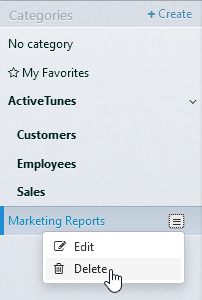
- Select Delete to view the Delete Category dialog box.
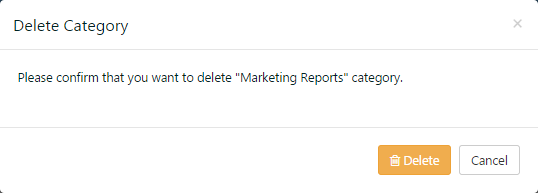
- Click Delete. The Personal category is deleted and removed from the list of existing categories.
Assign a Single Report to Multiple Personal Categories
- On the Report Portal, select a report.
- Select the Categories tab from the Information tabs.
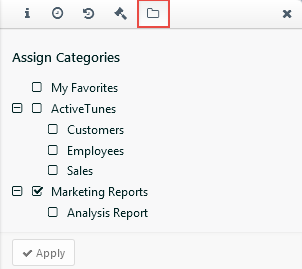
-
In Categories tab, check the check box besides the Personal Categories to move your report into multiple Personal Categories.

Note: Permissions from the Administrator are required to assign report under System Categories. The System Categories are disabled and cannot be selected if the permission is not granted by the Administrator to access the System Categories. See Managing Roles for more information. - Click Apply to assign multiple categories to your report.
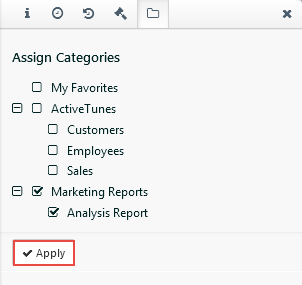
Change Personal Category of a Report
- On the Report Portal, select a report.
- Select the Categories to assign multiple categories to your report.
- In Categories tab, clear the check box for the assigned Personal category.
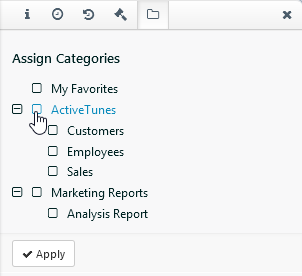
- In the Categories tab, check the check box for the new Personal category that you want to assign to your report.
- Click Apply to change the Personal category of the selected report.