The Table data region consists of columns and rows that organize data. A Table has three columns and three rows by default, a total of nine cells, each of which is filled with a text box. At design time, you can add or remove columns, rows and groupings to suit your needs.
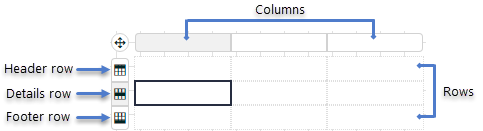
As with any data region, you can drag fields from your Fields list onto cells in the table. The default report control within each cell of the table is a text box. When you drag a field into a cell in the detail row, a label in the table header row is automatically added.
See Also