- From the Server menu, select Edit Shared Data Sets.
- In the Server Shared Data Sets dialog that appears, select a data set from the list, and then click Edit.
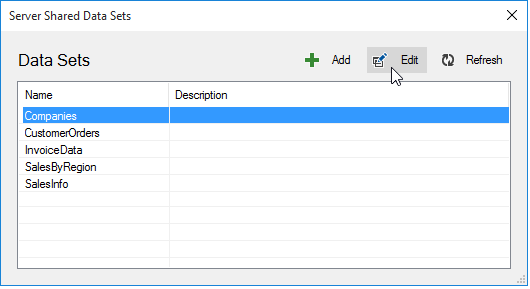
- In the Server Shared Data Set dialog that appears, edit the data set properties with the help of this dialog.
- Click Save to update the data set properties and return to the Server Shared Data Sets dialog.