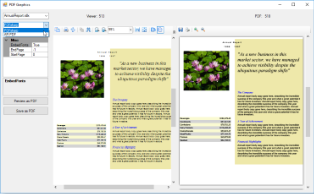This sample shows how to implement simple exports to custom formats (which is not available in ActiveReports right now). The sample uses third-part library to show export to PDF.
Sample Location
Visual Basic.NET
<User Folder>\Documents\GrapeCity Samples\ActiveReports 13\Advanced\PageAndRDL\CustomPdfExport\VB.NET
C#
<User Folder>\Documents\GrapeCity Samples\ActiveReports 13\Advanced\PageAndRDL\CustomPdfExport\C#
Details
When you run this sample, you see a testing application form, which splits to Windows Forms Viewer and PDF Viewer. You can choose a report and a Pdf export option, click 'Preview as PDF' and view the report in the viewers, and 'Save as PDF' to save the report as Pdf. The sample consists of following projects:
- PdfRendering: It implements IRenderingExtension and IDrawingCanvas interfaces for customized export to PDF format.
- TestApplication: This is the default start up project to compare and debug custom export.