ActiveReports 13 can be installed and used on the same machine in which other older versions of ActiveReports for .NET have been installed.
Compatibility of ActiveReports designer with Visual Studio
ActiveReports designer of different versions can be used by integrating the designer with Visual Studio IDE (Integrated development environment). The following table shows the Visual Studio versions corresponding to the ActiveReports designer versions that are supported.
| Visual Studio .NET 2002 |
Visual Studio .NET 2003 |
Visual Studio 2005 | Visual Studio 2008 | Visual Studio 2010 | Visual Studio 2012 | Visual Studio 2013 | Visual Studio 2015 | Visual Studio 2017 | |
|---|---|---|---|---|---|---|---|---|---|
| ActiveReports 1 | ○ | ○(*1) | × | × | × | × | × | × | × |
| ActiveReports 2 | × | ○(*1) | ○(*1)(*2) | × | × | × | × | × | × |
| ActiveReports 3 | × | ○ | ○ | × | × | × | × | × | × |
| ActiveReports 6 | × | × | ○(*2) | ○(*3) | ○(*3) | × | × | × | × |
| ActiveReports 7 | × | × | × | ○(*3) | ○(*3) | ○ | ○ | × | × |
| ActiveReports 8 | × | × | × | ○ | ○(*4) | ○(*4) | ○(*4) | × | × |
| ActiveReports 9 | × | × | × | × | ○ | ○ | ○ | ○ | × |
| ActiveReports 10 | × | × | × | × | ○ | ○ | ○ | ○ | × |
| ActiveReports 11 | × | × | × | × | ○(*4) | ○(*4) | ○(*4) | ○ | ○ |
| ActiveReports 12 | × | × | × | × | × | ○ | ○ | ○ | ○(SP2+) |
| ActiveReports 13 | × | × | × | × | × | ○ | ○ | ○ | ○(SP2+) |
You will need to switch the designer using the switcher tool:
*1: If you want ActiveReports 1 and ActiveReports 2 designers to coexist in Visual Studio 2003.
*2: If you want ActiveReports 2 and ActiveReports 6 designers to coexist in Visual Studio 2005. From ActiveReports 6 onwards, RPX file can be directly edited in higher versions with the help of the switch tool.
*3: If you want ActiveReports 6 and ActiveReports 7 designers to coexist in Visual Studio 2008 and Visual Studio 2010.
*4: If you want ActiveReports 8 and ActiveReports 11 designers to coexist in Visual Studio 2010, Visual Studio 2012, and Visual Studio 2013.
Note:
- It is not possible to use different versions of ActiveReports for .NET within a single Visual Studio project.
-
Please do not work on Visual Studio when running the switcher tool.
Coexistence of ActiveReports designers of 12, 11, 10, 9 versions
To enable coexistence of ActiveReports 10 and 9 designers (Visual Studio 2010, 2012, 2013, 2015), switch designers using ActiveReports 12 Switcher Tool (ReportDesigner.Switcher.exe).
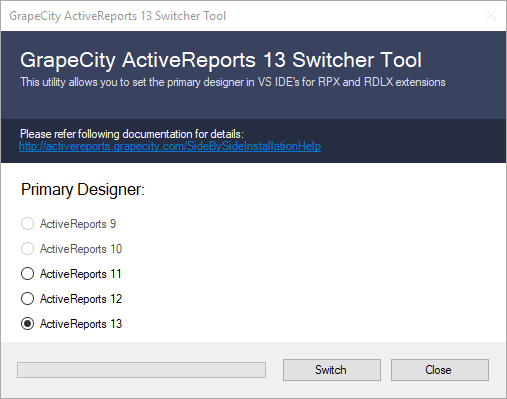
- Exit the Visual Studio IDE.
- Run ActiveReports 13 Designer Switcher Tool (ReportDesigner.Switcher.exe). It is located at ......\GrapeCity\ActiveReports 13\Tools.
- Select the version you want to enable and select OK.
Note:
- It is not possible to use different versions of ActiveReports for .NET within a single Visual Studio project.
-
Please do not work on Visual Studio when running the switcher tool.
Common Execution (Distribution) Environment
In .NET Framework, there is an assembly recognition mechanism that identifies the name, version, and other information of executable files or assembly files created in Visual Studio on which they depend.
Due to this reason, applications created in different version can commonly be used in execution environment.
Please refer to "Distribution of Runtime file" and "Distribution of Application" for details on method to deploy components.
Please refer to "Migration of Execution (Distribution) Environment" for details on migration of application created on previous versions to an application created in 6.0J.