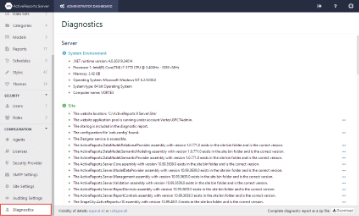The Diagnostics page allows you to perform run-time monitoring of the server that hosts ActiveReports Server. This page provides information on the application system environment, its installed files, assemblies and services.
To open the Diagnostics page
- In the Configuration section of the Administrator Dashboard, click Diagnostics.
- In the item description list that appears, click the Toggle visibility
 icon next to an item to display details.
icon next to an item to display details. - If you want to send a diagnostic report in for support, you can click the command at the bottom of the page to Download the complete diagnostic report as a zip file.
If you encounter an error, you are presented with the Error Reporting dialog. The information we collect from this dialog is protected by our privacy policies. For more information, see Privacy.
See Also