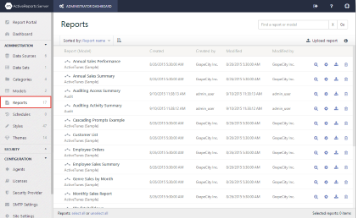End users can create reports in the ActiveReports Server Report Portal. When the end users save reports in the Report Portal, you can see them listed on the Reports page of the Administrator Dashboard, where you can modify, delete, download, or set permissions on them.
You can also design the ActiveReports Developer reports in Administrator Portal and Report Portal using the new ClickOnce End User Designer.
Reports that are hosted on ActiveReports Server can be previewed in ActiveReports. See Viewing Reports from ActiveReports Server, for more information.
End users can also serve more complex developer reports created with ActiveReports. See Managing Reports for information on adding developer reports.
- ActiveReports Server Designer Add-On license is required to design a semantic report.
- The ClickOnce End User Designer works only in Internet Explorer and Microsoft Edge browsers as both are based on the ClickOnce technology.