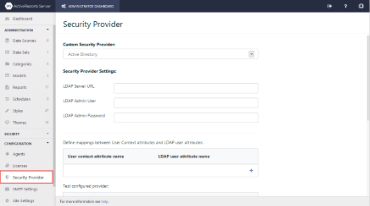If your user information is already stored in a corporate directory that uses Lightweight Directory Access Protocol (LDAP) or Active Directory®, you can connect your ActiveReports Server users and roles to the directory by configuring it on the Security Provider page.
For information on how to set up your LDAP or Active Directory in ActiveReports Server, see the Managing Security Providers and Using LDAP and Active Directory topics.
Once you have the settings and mappings in place, when you edit a model, you can add a security filter to each model entity. (See the Modifying an Entity topic for more information.)
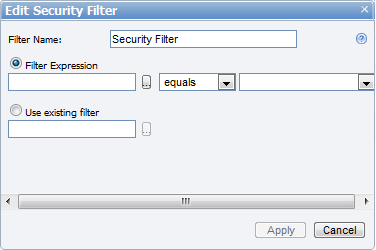
In the Filter Expression, the value on the right side gives you a list of the attributes that are mapped to your LDAP or Active Directory.