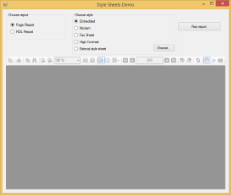The Stylesheets sample demonstrates how to work with embedded and external style sheets in Page and RDL reports.
Sample Location
| Visual Basic.NET |
Copy Code
|
|---|---|
<User Folder>\GrapeCity Samples\ActiveReports 12\Page Reports And RDL Reports\API\Stylesheets\VB.NET |
|
| C# |
Copy Code
|
|---|---|
<User Folder>\GrapeCity Samples\ActiveReports 12\Page Reports And RDL Reports\API\Stylesheets\C# |
|
Run-Time Features
When you run this sample, the main StyleSheetsForm interface displaying the following options appears:
- Choose Report: Select the type of report you want to display in the Viewer.
- Choose Style: Select a style sheet; embedded or external to apply to the report.
Click on Run Report button to load the report with the selected options in the Viewer. See Working with Styles for more information about style sheets.
Project Details
StyleSheetsForm
This is the main form of the sample that displays reports in the ActiveReports Viewer control in the bottom section of the form, and options such as Choose report,Choose style and Run report button at the top of the form.
DeliverySlip.rdlx: This is a Page report, that contains TextBox, Label, Container controls and two Table data regions to display the invoice information. The report uses Theme1.rdlx-theme file and BaseStyle as an embedded style sheet. Some TextBox controls on the report also use the Sum function to display the total price information for each invoice. This report uses the Seikyu2 shared data source.
ReorderList.rdlx: This is an RDL report, that contains Table data region to display data from Reels shared data source. The Reels logo in the report is embedded within the Reels.rdlx-theme.
External Stylesheet: Following external style sheets are provided in this folder:
External Stylesheet Location - <User Folder>\Documents\GrapeCity Samples\ActiveReports 12\Page Reports And RDL Reports\API\Stylesheets\Reports
- BaseStyle.rdlx-styles
- FaxSheetStyle.rdlx-styles
- HighContrastStyle.rdlx-styles
- ModernStyle.rdlx-styles