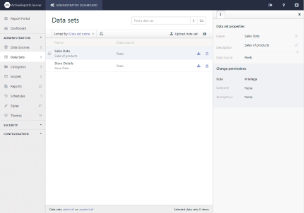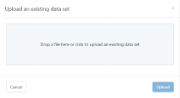ActiveReports Server provides you with the ability to upload, download or delete data sets from the Administrator dashboard. The server administrator sets up permissions to control who can access data sets uploaded on ActiveReports Server. You can use these server shared data sets to design reports in ActiveReports. See Server Shared Data Sets, for more information.
Download
- On the Data Sets page of the Administrator Dashboard, click the Download data set button next to the data set.
- The data set file is downloaded on your system in .rdsx format.
Upload
- On the Data Sets page of the Administrator Dashboard, click the Upload data set button.
- In the Upload an existing data set dialog that appears, you can either drop a data set file or click inside the dotted box to browse to a data set file.
- In the Open dialog that appears, navigate to the *.rsdx file that you want to upload and click Open. The dialog closes and the file name appears in the dotted box.
- Click Upload to add the data set to the server.
Delete
- On the Data Sets page of the Administrator Dashboard, click the Delete data set button next to the data set. The data set is removed from the list.
Rename
- On the Data Sets page of the Administrator Dashboard, select a data set from the list, and then click the data set properties button to display the data set properties.
- In the Name box, enter the name to update.
Manage permissions
- On the Data Sets page of the Administrator Dashboard, select a data set from the list, and then click the data set properties button to display the data set properties.
- In the Change permissions section, next to each role, drop down the box to select whether to allow its users Read or None to hide the data set from users in that role.
Note: Users should at least have Read permission to access the Server Shared Data Sets in ActiveReports.
See Also